Advertisement

How to translate your audio using Rask AI to create multilingual voiceovers and subtitles with ease. Discover how this AI tool helps globalize your content fast
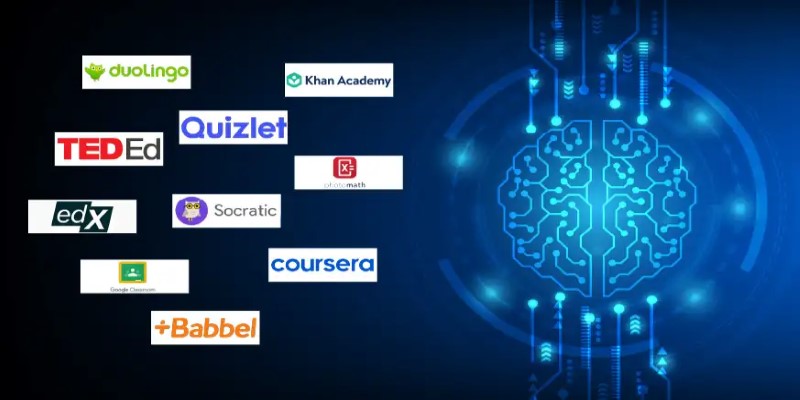
Looking for AI tools to make learning easier? Discover the top 12 free AI apps for education in 2025 that help students and teachers stay organized and improve their study routines

Explore how artificial intelligence improves safety, health, and compliance in manufacturing through smarter EHS systems.

How to convert string to a list in Python using practical methods. Explore Python string to list methods that work for words, characters, numbers, and structured data

How to handle NZEC (Non-Zero Exit Code) errors in Python with be-ginner-friendly steps and clear examples. Solve common runtime issues with ease

Alluxio debuts a new orchestration layer designed to speed up data access and workflows for AI and ML workloads.
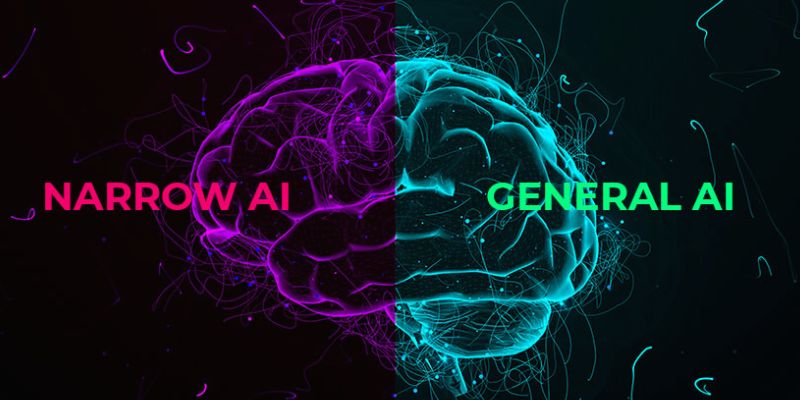
Understand the differences between General AI and Narrow AI, concentrating on adaptability, tasks, and real-world applications

Discover machine learning model limitations driven by data demands. Explore data challenges and high-quality training data needs

Explore the core technology behind ChatGPT and similar LLMs, including training methods and how they generate text.

Looking for a reliable AI essay writer in 2025? Explore the top 10 tools that help generate, structure, and polish essays—perfect for students and professionals

Struggling with bugs or confusing code? Blackbox AI helps developers solve coding problems quickly with real-time suggestions, explanations, and code generation support

Learn how ASR enhances customer service for CX vendors, improving efficiency, personalization, and overall customer experience
Modern AI tools don’t just process language or images — they understand them. But this ability depends on something less flashy than the AI itself: how the data is stored and retrieved. That’s where vector databases come in. While traditional databases manage exact matches like “John” or “$9.99,” vector databases are built to handle a very different task: finding similar things, even when they don't look exactly the same. And this similarity search is what gives AI its sharpness.
Whether it’s suggesting a movie, recognizing your face, or translating a paragraph, AI systems often rely on data stored as vectors. These are basically long lists of numbers, and they represent the meaning of something — a word, an image, a sentence. A vector database is a place where these lists of numbers live and can be searched quickly. It's not just storage — it's search with meaning.
To understand why vector databases exist, think of how older systems work. Regular databases — like those powering your favorite online store or banking app — are great for questions like “What’s the price of item #4543?” or “Who logged in last Tuesday?” They work well when you know exactly what you’re looking for.

But AI doesn’t deal in exact matches. When you search for a product using an image or ask a chatbot a question, you’re not typing in an exact keyword. You’re asking it to understand what you mean and then return something similar. That’s not a job SQL databases were ever meant to handle.
This is why AI models rely on something called vector embeddings. These are mathematical representations of data. For example, the word "dog" might become a list like [0.21, 0.84, -0.59, ...] — with maybe hundreds or thousands of numbers. Images, audio, and entire documents can all be turned into vectors.
Now, imagine you want to find all items in a database that are "like" this vector. That's not a simple lookup. It requires calculating the distance between high-dimensional points and doing that quickly. That’s exactly what a vector database is designed to do.
Let’s keep it simple. You’ve got a bunch of vectors. Now what? A vector database organizes them so that when you send in a new vector (say, a search query), it can find the ones closest to it. But “closest” doesn’t mean geographically — it means mathematically similar, based on distance formulas like cosine similarity or Euclidean distance.
The trick is, this has to happen fast — even with millions of vectors. So instead of brute-force searching for every single item, vector databases use techniques like approximate nearest neighbor (ANN) search. This gives you similar results without scanning every piece of data.
These databases also often handle things like:
In practice, this means if you give it a photo of a shirt, it won’t just say “that’s a shirt.” It can show you ten visually similar shirts, even if they’re from different brands and weren’t labeled the same way.

AI is all about context and pattern recognition. It needs to know when two different-looking inputs actually mean the same thing, or close to it. This makes similarity search a central task.
Search engines use vector databases to find related documents even when the query doesn’t use the same words.
Chatbots refer to stored conversations or support articles by matching questions to past data.
Recommendation systems use vector databases to match user preferences to similar products, videos, or songs.
Image recognition tools identify objects by comparing the current image vector with a huge collection of pre-labeled image vectors.
All of this happens at a speed that feels instant to the user, but under the hood, a vector database is making it possible.
Setting up a vector database isn’t difficult, but it does take a few clear steps. Here’s how most teams get started:
Before anything gets stored, the data has to be turned into vectors. This usually means running it through a model like OpenAI, BERT, or CLIP. The model converts the text, image, or other input into a numerical vector.
For example, a short text might become a 768-dimensional vector using a model like BERT. An image might produce a 512-dimensional vector using a vision model. Each of these captures the "essence" of the input in number form.
Once you have your vectors, they go into the database. Tools like Pinecone, Weaviate, Milvus, and FAISS are commonly used. You can add metadata too, such as labels, IDs, or timestamps, which helps with filtering later.
Some databases offer APIs where you simply upload the vector with its metadata and get a unique ID in return.
Now comes the core use case: similarity search. When a user sends a query — say, a text snippet or an image — you turn that into a vector and ask the database for the closest matches. The result is a list of items that are “most similar,” even if they aren’t identical.
For example, asking about “affordable running shoes” could return shoe models that don’t contain any of those words but are still relevant based on prior user behavior or visual similarities.
Once the database returns its results, your AI system can take over. It can show similar items, summarize relevant documents, or fine-tune its responses using the matched entries. The vector database doesn’t decide anything — it just brings back what’s closest.
Vector databases aren’t a side note in AI — they’re the backbone of how modern systems find meaning in massive piles of data. By storing information in a way that captures similarity instead of exactness, they make AI tools more responsive, intuitive, and helpful.
Without this kind of database, systems would be stuck scanning everything blindly or returning vague results. But with it, they can narrow in on just the right match, even when the wording or format is different. That’s what makes tools feel “smart” — not just because they know a lot, but because they can recognize what you meant.