Advertisement
Creating personalized AI tools is no longer a futuristic dream—it's now a practical solution accessible through the OpenAI platform. Whether you're a developer, content creator, educator, or business professional, building a custom GPT allows you to tailor AI capabilities to meet your needs. From automating tasks to delivering personalized learning experiences, custom GPTs empower users with control, creativity, and innovation.
In this guide, you'll learn how to build your custom GPT from scratch. You don't need advanced programming knowledge—just a clear purpose, a bit of exploration, and the willingness to experiment. Follow these steps to create and launch a GPT that works just as you want.
Want to build your own AI assistant, content generator, or business support bot—without coding? Custom GPTs by OpenAI make it incredibly simple. You don't need to be a tech expert to create a powerful tool tailored to your needs. Whether you're a teacher, business owner, or creator, Custom GPTs can help you scale faster and smarter.
Let's explore these 10 steps to create your Custom GPT from scratch.
Definition: Custom GPTs are personalized versions of OpenAI's ChatGPT model, tailored for specific tasks, industries, or user experiences. You can define instructions, upload documents, integrate APIs, and shape the GPT's behavior.
Why It Matters: Instead of training an AI model from scratch, Custom GPTs allow you to configure an already powerful model, saving time and cost while delivering expert-level results.
Example: A law firm can create a GPT that interprets uploaded legal documents to assist paralegals in real time.

To build Custom GPTs, you need:
Tip: This setup allows you to start building directly without programming experience. The GPT Builder is accessible through an easy-to-use chat interface, where you interact with the AI to configure your custom assistant.
Clarify Purpose: Before building, outline the goal of your GPT. Do you want a tutor, customer assistant, writing tool, or HR recruiter? A well-defined use case will guide your GPT's behavior, tone, and response structure.
Know Your Users: Identify who will use it—students, customers, developers, marketers, etc. This influences how formal, helpful, or technical your GPT should be. Each audience has different expectations regarding clarity, detail, and language style.
Examples:

Click "Create a GPT" and follow the guided chat with OpenAI's GPT Builder tool. You can describe your GPT idea, and the system will generate a base version.
Things You Can Customize:
One of the most powerful features of Custom GPTs is the ability to upload reference documents such as PDFs, product catalogs, manuals, or syllabi. These documents inform and enrich the GPT's responses.
How to Use:
Example: Upload your company's HR policy to instantly create a GPT that answers employee queries. For a tutoring assistant, upload chapters, notes, or question banks.
Within the "Configure" tab:
Effective instruction design enhances reliability and ensures the GPT stays aligned with user expectations.
For developers and advanced users, Custom GPTs can connect to external data via APIs, enabling real-time capabilities.
Use Cases:
How to Add:
These integrations allow your GPT to go beyond static answers, enabling dynamic interactions with other platforms.
Before publishing:
Ask yourself:
Testing helps eliminate flaws, improves user satisfaction, and ensures the GPT delivers reliable, high-quality responses in real-world use.
Once finalized, hit "Publish." You'll get a unique link to share your Custom GPT publicly or privately.
Options:
Promotion Ideas:
This visibility helps drive user engagement and feedback.
Once live, monitor how your GPT performs.
What to Check:
Custom GPTs aren't static—you can edit, upgrade, and improve them over time. Monitor usage metrics, user feedback, and performance to guide updates.
Example: Update your GPT with new services, products, or updated document files to keep it accurate and useful.
Building a Custom GPT has never been easier. Whether you are a beginner or an experienced developer, OpenAI's GPT Builder gives you everything needed to create a tailored AI assistant for personal or business use. From defining behavior to uploading unique content and connecting APIs, the flexibility of Custom GPTs offers endless potential.
Start by identifying your purpose, shaping the GPT's personality, and refining it through real-world testing. Whether you're aiming to improve customer service, automate content creation, or explore AI, a Custom GPT can save time, cut costs, and boost productivity. Take action now—create your first Custom GPT and transform how you interact with AI.
Advertisement

Alluxio debuts a new orchestration layer designed to speed up data access and workflows for AI and ML workloads.

Looking for a reliable AI essay writer in 2025? Explore the top 10 tools that help generate, structure, and polish essays—perfect for students and professionals
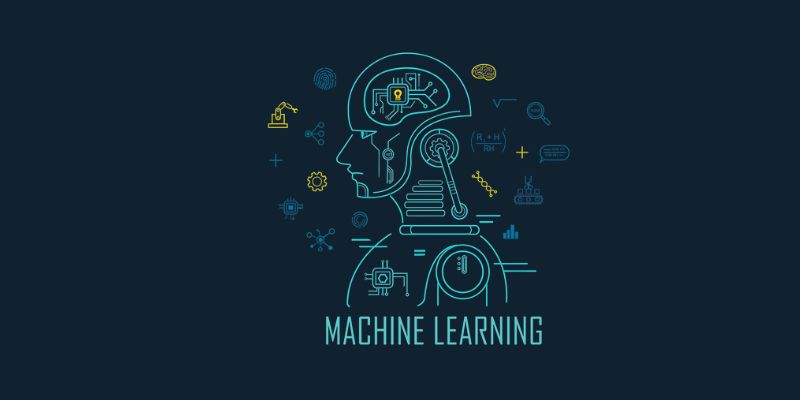
Discover how machine learning is shaping the future with smarter tools, personalized tech, and new opportunities for innovation

How to handle NZEC (Non-Zero Exit Code) errors in Python with be-ginner-friendly steps and clear examples. Solve common runtime issues with ease

Find out the 8 top-rated AI tools for social media growth that can help you boost engagement, save time, and simplify content creation. Learn how these AI-powered social media tools can transform your strategy

Discover the top 5 benefits of RingCentral's RingCX, the AI-powered CCaaS platform redefining cloud-based customer service.

How to enhance RAG performance with CRAG by improving docu-ment ranking and answer quality. This guide explains how the CRAG method works within the RAG pipeline to deliver smarter, more accurate AI responses using better AI retrieval techniques

Learn how ASR enhances customer service for CX vendors, improving efficiency, personalization, and overall customer experience

What if you could measure LLM accuracy without endless manual checks? Explore how LangChain automates evaluation to keep large language models in check
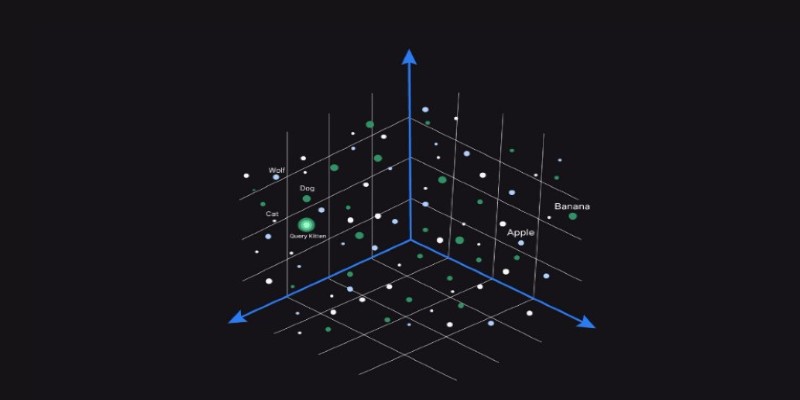
Wondering how AI finds meaning in messy data? Learn how vector databases power similarity search, make tools smarter, and support real-time AI features

How to convert string to a list in Python using practical methods. Explore Python string to list methods that work for words, characters, numbers, and structured data

Learn how to create professional YouTube videos using Pictory AI. This guide covers every method—from scripts and blogs to voiceovers and PowerPoint slides