Advertisement
Have you ever written a Python program and, instead of the result, got a weird "NZEC" error? It can be confusing, especially when you're just starting and everything looks right. NZEC stands for "Non-Zero Exit Code." That's a fancy way of saying, "Your program crashed while running." It's not a bug in your computer—it's just Python's way of saying something went wrong when your code tried to do its job. Don't worry. This happens to almost everyone learning to code, and the good news is it's fixable.
To get what an NZEC error is, we first need to understand what “exit code” means. When you run a program, it finishes by giving a number back to the system. If everything goes smoothly, it returns a “0.” That’s the system’s way of saying, “No issues here.” But if the program crashes or runs into a problem, it returns something other than 0. That’s the NZEC: Non-Zero Exit Code.
So, NZEC isn’t a specific kind of mistake. It’s more like a red flag that something inside your code didn’t work as expected. It could be due to dividing by zero, trying to access a list item that doesn’t exist, or even using the wrong input format. It doesn’t always tell you what the mistake is—just that something failed.
This error is especially common in online coding contests or automated testing systems, where a judge program runs your program. Since those systems can't show full error messages, they'll simply say "NZEC," leaving it up to you to figure out what went wrong.

Let’s break down the usual causes of NZEC errors with real-world examples and simple fixes. Think of it like debugging with a flashlight—one small problem at a time.
One big reason is input issues. Suppose your program expects an integer, but the test case gives it a blank line or text. Python will raise a ValueError, which causes your code to exit with a non-zero code. Here’s an example:
python
CopyEdit
n = int(input()) # This will crash if the input isn't a number.
To prevent that, you can use a try-except block:
python
Copy
Edit
try:
n = int(input())
except:
print("Invalid input")
Another reason is unhandled exceptions. Python doesn’t like being surprised. If your program hits an error that isn’t wrapped in try-except, it will stop and return an NZEC. For example:
python
CopyEdit
arr = [1, 2, 3]
print(arr[5]) # This index doesn’t exist!
This crashes because you're asking for something that isn’t there. Again, try-except helps:
python
CopyEdit
try:
print(arr[5])
except IndexError:
print("Index out of range")
Then there’s the sneaky division-by-zero error. It’s easy to miss if you're dealing with user input:
python
CopyEdit
x = int(input())
print(10 // x) # Crashes if x is 0
Always check before dividing:
python
CopyEdit
x = int(input())
if x == 0:
print("Can't divide by zero!")
else:
print(10 // x)
One more tricky cause is recursion depth. Python only allows a limited number of function calls before it gives up. If you use recursion carelessly, you might exceed that limit:
python
CopyEdit
def call_me():
return call_me()
call_me() # NZEC due to RecursionError
This can be avoided by checking how deep your function needs to go or switching to a loop.
Sometimes, it’s just a syntax issue or a typo that causes your code to exit early. Always double-check for missing colons, wrong indentation, or misused operators.
Now that we know where the problem might be let's focus on building habits that help prevent NZEC errors from showing up in the first place.

The most reliable method is to always assume something might go wrong. That means wrapping any code that deals with user input, calculations, or lists in a try-except block. But don’t overdo it—try to catch only the specific error you expect. Catching everything can hide mistakes instead of fixing them.
Also, sanitize your inputs. Don’t just trust that the user will enter the right thing. Check if inputs are numbers, within expected ranges, or not empty before using them. For example:
python
CopyEdit
user_input = input().strip()
if not user_input:
print("Input cannot be empty")
else:
try:
n = int(user_input)
print(n * 2)
except ValueError:
print("That’s not a number!")
If you're working with loops or recursion, be mindful of how deep things go. If you’re using recursion for a math problem like factorial or Fibonacci, test it with large values before submitting. If it crashes, rewrite the logic using loops.
Don’t forget to test your code with different kinds of inputs: valid ones, invalid ones, empty lines, or very large numbers. This way, you can catch hidden issues that might cause an NZEC later.
If you're using an online judge or a contest platform, read the problem statement carefully. Many NZEC errors come from misunderstanding the input format. Always match the input format exactly as described—sometimes, even an extra space can crash your code.
Lastly, make use of Python’s built-in error messages. If you’re working locally (not in a coding competition), run your program from the terminal or an IDE. If it crashes, Python will show the actual error message and the line number. That’s way more helpful than just seeing “NZEC.”
NZEC might sound like a complicated term, but it’s just a way your computer tells you, “Something in your program didn’t go as planned.” It’s not a bug in Python—it’s just your code asking for help. By writing safe input code, checking your logic, handling errors with try-except, and testing with different inputs, you can avoid most NZEC errors easily. Think of it as your code’s way of asking for better instructions—and once you learn how to listen, you’ll write stronger, crash-proof programs.
Advertisement

Looking for a better way to organize your email inbox? Clean Email helps you sort, filter, and declutter with smart automation and privacy-first tools
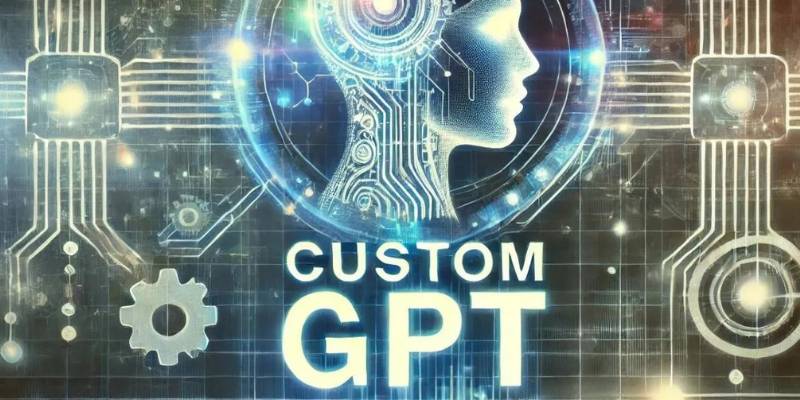
Learn how to build Custom GPTs using this step-by-step guide—perfect for developers, businesses, and AI enthusiasts alike.

How to convert string to a list in Python using practical methods. Explore Python string to list methods that work for words, characters, numbers, and structured data

Need to test or run Python code without installing anything? These 12 online platforms let you code in Python directly from your browser—ideal for scripts, demos, or full projects
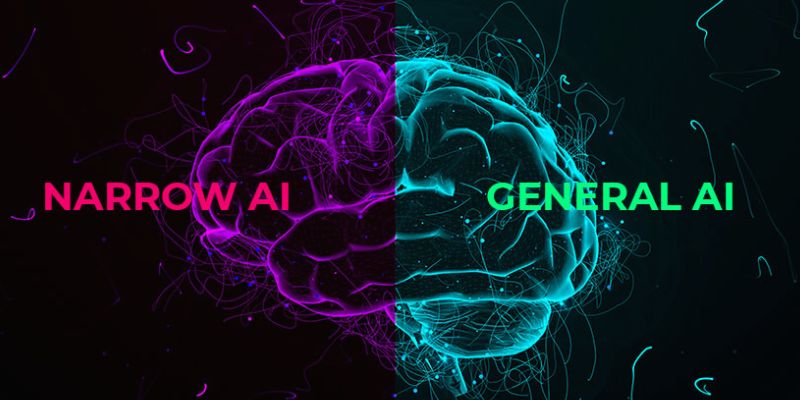
Understand the differences between General AI and Narrow AI, concentrating on adaptability, tasks, and real-world applications

In this article, we talk about the types of neural networks. CNN vs RNN vs ANN, and how are they all different.

Discover how ChatGPT can help Dungeon Masters and players enhance their Dungeons and Dragons experience by generating NPCs, plot hooks, combat encounters, and world lore

Know how 5G and AI are revolutionizing industries, making smarter cities, and unlocking new possibilities for a connected future

Discover machine learning model limitations driven by data demands. Explore data challenges and high-quality training data needs

Think ChatGPT is always helping you study? Learn why overusing it can quietly damage your learning, writing, and credibility as a student.

How to translate your audio using Rask AI to create multilingual voiceovers and subtitles with ease. Discover how this AI tool helps globalize your content fast

Discover the top 5 benefits of RingCentral's RingCX, the AI-powered CCaaS platform redefining cloud-based customer service.