Advertisement
Finding ways to make learning easier and less stressful has become a top priority for students and teachers alike. With AI tools becoming more accessible, there are now apps that can simplify tasks, help you stay focused, and even improve how you understand difficult topics. Best part? Many of them are free to use. Here’s a list of the best AI apps in 2025 that are actually helpful in school, college, or even self-paced learning.
Gemini is slowly becoming a favorite for students who want quick, clear answers. Whether you're writing a paper or stuck on a tough math question, Gemini can break it down into smaller steps that are easy to follow. You can even upload documents or images and ask questions about them. It works well with Google Docs and Gmail, too, so it's helpful for both classwork and communication.

Grammarly has been around for a while, but the 2025 version is smarter and more useful than ever. It's not just about fixing grammar anymore. It now understands tone, suggests better phrasing for essays, and even gives structure tips. If you're submitting assignments or writing college applications, this tool helps you make everything sound more polished without making it seem like you tried too hard.
Built on ChatGPT, Khanmigo brings AI to your tutoring sessions. It asks guiding questions instead of giving answers straight away, which is great for actually understanding the concept. It's been especially useful in math, physics, and even history. Students say it feels like a helpful teacher who's patient and doesn’t get annoyed when you ask the same thing twice.
For those who struggle to keep their school notes organized, Notion AI makes it much easier. It can summarize long lectures, sort topics into folders, and even create checklists for your exams. If you're the kind of student who gets overwhelmed by a flood of information, this one helps you breathe a little easier. Plus, it keeps everything in one place, which means fewer tabs open and less chaos.
Quizlet added new AI features in 2025, and it’s made studying way more efficient. You can upload your class notes, and it will generate flashcards, quizzes, and even practice tests based on them. The recall practice actually works, and many students find it helps them remember things better before an exam. No need to type out everything manually anymore—it handles it for you.
Socratic is like having a smart friend in your pocket. You take a picture of the question you’re stuck on—whether it’s from a book or handwritten—and Socratic explains the solution. It supports various subjects like biology, algebra, literature, and more. Students love it for last-minute homework help or when their actual study group isn’t around. It’s fast, accurate, and doesn’t waste your time.
Most people think of Canva for posters and presentations, but the Magic Write feature is a quiet lifesaver for students. It helps you create outlines, write drafts, and even gives you prompts when your brain freezes. It’s handy for assignments where you need visuals with text, like slideshows or infographics. The free version now includes more Magic Write credits than before, which is a nice bonus.
If you dread making slides, SlidesAI cuts that time in half. You type your topic, and it generates a full presentation with bullet points, visuals, and structure suggestions. Many students use it for class presentations, especially when they’re in a rush or unsure how to start. It doesn’t just look good—it also keeps things clear and relevant to the topic, which teachers actually appreciate.
Perplexity is one of those tools that quietly keeps gaining attention. Think of it as a mix between a search engine and a research assistant. You type a question, and it gives a clear answer with sources you can check. It’s great for writing research papers, doing citations, or when you want to understand a concept without reading through five different websites. No distractions, no fluff.
Unlike other writing tools, Caktus AI is made for students and feels more school-focused. It has templates for different assignments—essays, coding, resumes—and even offers explanations when you don’t get something. What stands out is that it doesn’t just spit out an answer. It gives options, adds references, and teaches you while doing the task. If you're juggling multiple subjects, it helps you stay on track without burning out.

Poe is like a quick-access hub for AI chatbots. It lets you switch between different AI models—like Claude, GPT-4, and more—without needing separate apps. This makes it great for comparing answers or finding the explanation that makes the most sense to you. Students often use it for brainstorming, solving tricky questions, or just getting a second opinion when stuck.
MagicSchool AI is designed specifically for teachers, but students have found creative ways to use it, too. It can generate practice questions, summarize lessons, and even simplify topics based on grade level. If you're tutoring someone or just need a clearer version of what your textbook says, this one helps a lot. It’s user-friendly, and you don’t need to dig through a lot of settings to get what you need.
That’s the list. If you’ve been feeling stuck, unmotivated, or just tired of doing everything the hard way, these free AI apps can help make learning smoother. Each one offers something different—some help you write better, others explain tough subjects, and a few simply save you time. No need to use them all. Just pick the ones that match how you study and see how much easier things can get.
Advertisement
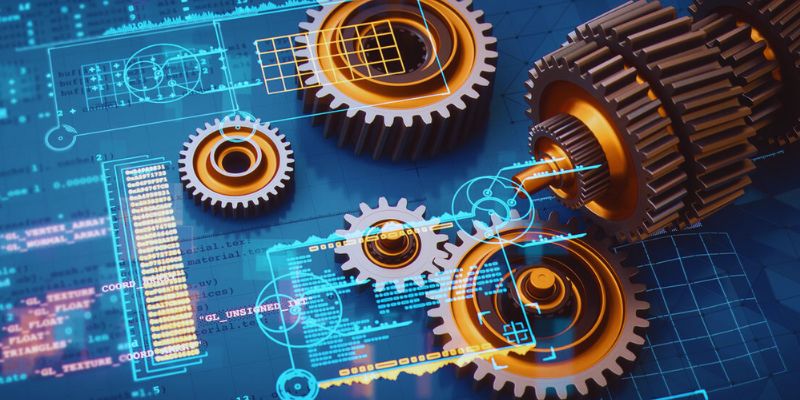
Collaborative robots, factory in a box, custom manufacturing, and digital twin technology are the areas where AI is being used

Discover the top 5 benefits of RingCentral's RingCX, the AI-powered CCaaS platform redefining cloud-based customer service.

Explore the core technology behind ChatGPT and similar LLMs, including training methods and how they generate text.

In this article, we talk about the types of neural networks. CNN vs RNN vs ANN, and how are they all different.

Think ChatGPT is always helping you study? Learn why overusing it can quietly damage your learning, writing, and credibility as a student.

Learn how to create professional YouTube videos using Pictory AI. This guide covers every method—from scripts and blogs to voiceovers and PowerPoint slides

Explore how artificial intelligence improves safety, health, and compliance in manufacturing through smarter EHS systems.

How to convert string to a list in Python using practical methods. Explore Python string to list methods that work for words, characters, numbers, and structured data

Alluxio debuts a new orchestration layer designed to speed up data access and workflows for AI and ML workloads.

Explore 6 practical techniques for displaying lists in Python using tools like the print function, for loop, and f-string formatting. This guide helps you show list data cleanly and clearly for real-world use
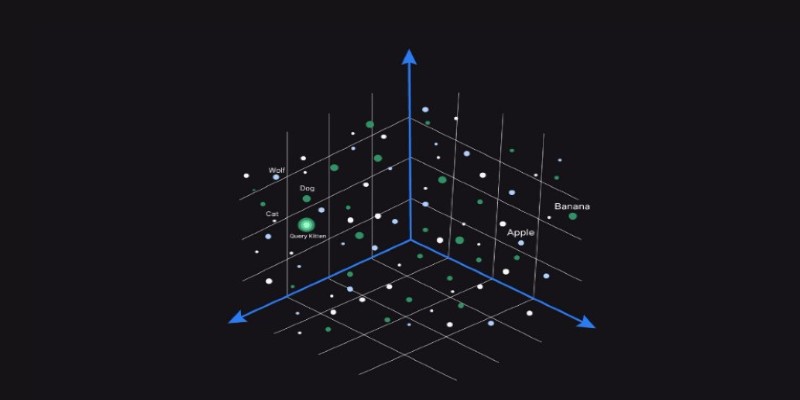
Wondering how AI finds meaning in messy data? Learn how vector databases power similarity search, make tools smarter, and support real-time AI features

Looking for a reliable AI essay writer in 2025? Explore the top 10 tools that help generate, structure, and polish essays—perfect for students and professionals