Advertisement
When you're working with Python, lists come up all the time. They hold groups of values—numbers, strings, objects—and make it easy to organize or loop through data. However, storing values is only part of the job. At some point, you'll need to show what's inside. Whether you're building a script, testing code, or sending output to a user, knowing how to display a list properly can make your life much easier. This article walks through six clear and practical ways for displaying lists in Python. Each method has its use depending on your situation and goal.
This is the most basic and direct way to display a list. When you pass a list to print(), Python shows it with square brackets, separating items with commas. It’s raw but useful for quick checks while debugging. For example, print(["apple", "banana", "cherry"]) prints the list as is.

The direct print() method doesn’t format the list nicely for users. It shows the list exactly as Python stores it. If you're creating user-friendly output, this method may not be enough. But if you're just checking if your list holds the right values while writing or testing code, this is the simplest and fastest way.
Also, print() can be used in combination with string functions. You can combine it with str.join() or use formatted strings to make the output cleaner. But if you just use it as-is, be aware that the output reflects the internal structure of the list rather than clean user-facing text.
If your list contains strings and you want to show them as a single line, join() is your best option. This method works by joining each item in the list with a separator you define—usually a space, comma, or newline.
For example, take a list of colors like ["red", "green", "blue"]. If you run ", ".join(colors), it returns "red, green, blue", which is cleaner than printing the list with square brackets. This is ideal when you're generating output for logs, reports, or screen messages.
One thing to watch for is that this method only works with string items. If your list contains numbers or a mix of types, you’ll need to convert them first using a loop or comprehension like [str(x) for x in my_list]. But once that's done, join() gives you a lot of control over how the final output looks.
When you need more control over how each list item appears, looping through the list gives you full flexibility. With a simple for loop, you can print each item on a separate line, add labels, or even apply formatting based on the item’s value.
Suppose you have a list of scores: [85, 92, 78]. Using a loop like for score in scores: print("Score:", score) will produce output line by line. This works well when you’re displaying data that needs structure or when you’re including additional information like indexes or labels.
You can also combine this with enumerate() if you need the position of each item. For instance, for i, score in enumerate(scores): print(f"{i+1}. {score}") gives a numbered list. This is great for menus, rankings, and any list where order matters.
This method is similar to using a loop, but it's written more compactly. List comprehensions are often used to generate or transform data, but you can use them with print() as well for a quick, clean display.
For example, let’s say you want to print each item in uppercase. You could do it like this: [print(item.upper()) for item in my_list]. It’s short, but remember that this method is more of a visual shortcut than a best practice for production code. It sacrifices clarity for brevity.
It’s usually not recommended to use list comprehension just for side effects like printing, because list comprehensions are meant to return lists. But if you're writing a short script or testing something, this can be an elegant way to display transformed data without a full loop.
Python’s f-strings give you precision in how values are displayed. You can use them inside a loop or even in a single line to control spacing, alignment, decimal points, and more.
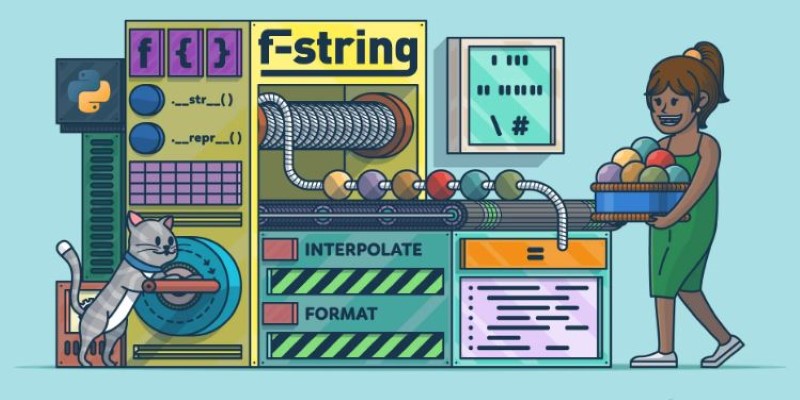
Say you have a list of prices: [5.5, 9.99, 12.0]. Using the price in prices: print(f"${price:.2f}") will ensure each price is displayed with two decimal places. This makes your output look more professional and consistent.
F-strings are especially useful when you're dealing with mixed data, like combining strings and numbers, or when you're creating reports or logs. They make it easier to produce clear, readable output with minimal code.
They also help when integrating variables directly into templates. You can wrap them into longer strings like: print(f"The product {name} costs ${price:.2f}"), which makes your list output much easier to read.
When your list contains nested data like dictionaries or other lists, the built-in print() function doesn’t always show the structure clearly. That’s where the json and pprint modules come in.
The json.dumps() method converts your data into a readable JSON string. For example, print(json.dumps(my_list, indent=2)) shows the list with spacing and structure. This is useful when you're working with APIs, configs, or any structured data.
Likewise, Python's pprint module is designed to show nested data in a cleaner format. from pprint import pprint and then pprint(my_list) gives you a cleaner visual for nested lists and dictionaries. These tools help you understand or debug complex structures, especially in logs or interactive sessions.
They’re not ideal for basic lists, but with real-world data like API responses or config files, they improve readability and formatting greatly.
Displaying lists in Python can be simple or detailed, depending on your needs. Whether you use print(), join(), loops, or modules like json and pprint, each method offers a different level of control. Choosing the right approach makes your output cleaner and easier to understand, helping both in development and when sharing data with others.
Advertisement

Learn how to build a GPT Tokenizer from scratch using Byte Pair Encoding. This guide covers each step, helping you understand how GPT processes language and prepares text for AI models
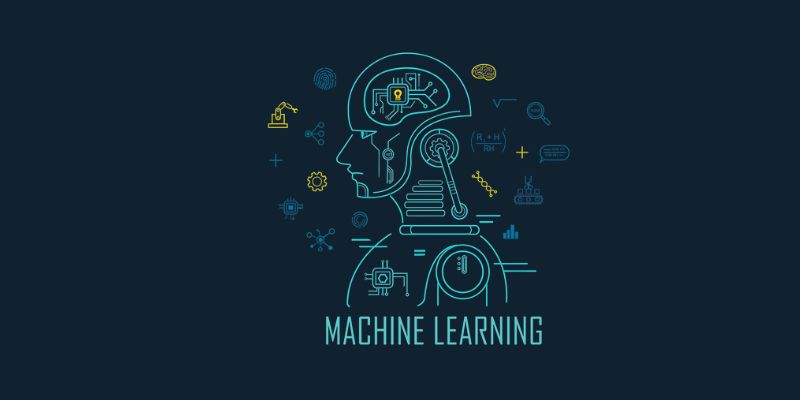
Discover how machine learning is shaping the future with smarter tools, personalized tech, and new opportunities for innovation

Discover how ChatGPT can help Dungeon Masters and players enhance their Dungeons and Dragons experience by generating NPCs, plot hooks, combat encounters, and world lore

What if you could measure LLM accuracy without endless manual checks? Explore how LangChain automates evaluation to keep large language models in check

Explore how artificial intelligence improves safety, health, and compliance in manufacturing through smarter EHS systems.

Think ChatGPT is always helping you study? Learn why overusing it can quietly damage your learning, writing, and credibility as a student.

How Oppo’s Air Glass 3 XR brings AI-powered VR glasses to everyday life with smart features, sleek design, and seamless usability in real-world settings

Explore 6 practical techniques for displaying lists in Python using tools like the print function, for loop, and f-string formatting. This guide helps you show list data cleanly and clearly for real-world use

How to translate your audio using Rask AI to create multilingual voiceovers and subtitles with ease. Discover how this AI tool helps globalize your content fast

Need to test or run Python code without installing anything? These 12 online platforms let you code in Python directly from your browser—ideal for scripts, demos, or full projects

Alluxio debuts a new orchestration layer designed to speed up data access and workflows for AI and ML workloads.

How to handle NZEC (Non-Zero Exit Code) errors in Python with be-ginner-friendly steps and clear examples. Solve common runtime issues with ease