Advertisement
Ever wondered how a language model like GPT breaks down sentences and processes words? Before the model even begins to think about meaning, it chops everything into smaller pieces called tokens. This might seem simple, but it's one of the most important steps in making large language models work. Building a GPT tokenizer helps you understand the very first layer of how text becomes data.
It also gives you more control if you're working on a custom model or want to fine-tune GPT for specific use cases. This article will show you how to build a GPT tokenizer from scratch, explaining why it works the way it does and how to replicate that behavior with real code.
Tokenization is the text division into units. Units are characters, words, or subwords. GPT models don't read raw text in the same way we do. They read numbers — each token has a special number in a vocabulary. So, the tokenizer has two tasks to perform. First, divide the text properly. Second, assign the proper ID to each token.
GPT models do not employ word-based tokenizers because words are too variable. What they employ is called Byte Pair Encoding (BPE). BPE begins from simple characters, then examines the most frequent combinations and combines them. Gradually, the system develops a vocabulary comprising common subwords and even full words.
Here’s a quick example. Say your text is: “hellohello”. A basic tokenizer might split it like this: [“h”, “e”, “l”, “l”, “o”, “h”, “e”, “l”, “l”, “o”]. However, a BPE-based tokenizer would notice that “hello” appears twice, so it might treat it as: [“hello”, “hello”]. This makes things faster and more efficient, especially with large data.

To build a GPT tokenizer, you need to write or reuse logic that can:
You can do this in Python using basic tools. Here's how that might look in simplified code:
First, start with your text. This can be anything from Wikipedia dumps to Reddit comments, but keep it plain text. You’ll clean it, normalize it, and convert it into bytes.
Then you initialize your vocabulary. GPT-2 and later models use a base vocabulary of 256 bytes (for all possible byte values). This gives them a consistent starting point.
Now, loop through the text and count how often each byte pair appears. Suppose "l" and "o" appear together often. You merge them into a new token: "lo". You replace all appearances of "l o" with "lo" and update your token list.
This loop continues until your vocabulary reaches the desired size, usually 50,000 or more tokens. Each time you merge, you reduce the total number of steps the model will need to process text.
When you’re done, you’ll have:
This is your tokenizer.
You now need to write two functions:
Encoding requires walking through the input string and matching substrings from the vocabulary, starting with the longest match. This is usually implemented using a trie or greedy matching.
Decoding is simpler. Just reverse-map each token ID to the subword it represents and join them.
After building your tokenizer, test it. Use a few different kinds of text: simple sentences, emojis and symbols, technical or medical words, and made-up words. This ensures broad compatibility across content types and domains.

Check if encoding and decoding work correctly. Does “Hello there!” encode and decode to the same thing? Does it break on “dysfunctionality”? If yes, refine your merge steps or add special rules.
Now, you can use your tokenizer to train your GPT-style model. You'll need to feed it token IDs, not raw text. If you want to fine-tune an existing GPT model, make sure your tokenizer matches the original one used in training. If it doesn't, the model won't understand what your tokens mean.
You can save your tokenizer as a JSON file mapping tokens to IDs, a Python dictionary, or a binary file for fast loading and efficient reuse across multiple pipelines.
Libraries like Hugging Face's tokenizers and OpenAI's tiktoken already do this well, but building your own from scratch gives you much deeper insight and greater flexibility overall. You can fully customize token behavior, define special tokens like
For example, in legal or medical datasets, many technical words aren't common in casual or general-purpose text. Your custom tokenizer could quickly learn these specialized patterns faster by assigning it domain-specific tokens during training, significantly improving model accuracy on complex specialized tasks.
Building a GPT tokenizer teaches you more than just splitting text. It reveals how models understand input, why they behave a certain way, and how tiny decisions in preprocessing affect everything downstream. You control how the model reads. Whether you use Python and build BPE from scratch or tweak an existing one, you’re shaping the way text turns into intelligence. GPT doesn’t “see” our words like we do. It sees a series of numbers, crafted by the tokenizer you built. When you understand this step deeply, you’re better prepared to train, fine-tune, or modify language models for real-world applications. Whether you're building a chatbot, a text generator, or a translation tool, the tokenizer is where the process truly begins.
Advertisement

Learn how to build a GPT Tokenizer from scratch using Byte Pair Encoding. This guide covers each step, helping you understand how GPT processes language and prepares text for AI models

Need to test or run Python code without installing anything? These 12 online platforms let you code in Python directly from your browser—ideal for scripts, demos, or full projects

Looking for a reliable AI essay writer in 2025? Explore the top 10 tools that help generate, structure, and polish essays—perfect for students and professionals

Explore the core technology behind ChatGPT and similar LLMs, including training methods and how they generate text.
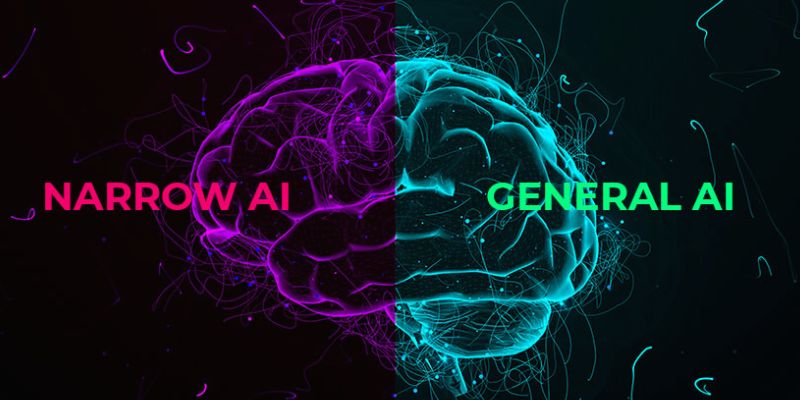
Understand the differences between General AI and Narrow AI, concentrating on adaptability, tasks, and real-world applications

What if you could measure LLM accuracy without endless manual checks? Explore how LangChain automates evaluation to keep large language models in check

Alluxio debuts a new orchestration layer designed to speed up data access and workflows for AI and ML workloads.

Learn how to create professional YouTube videos using Pictory AI. This guide covers every method—from scripts and blogs to voiceovers and PowerPoint slides
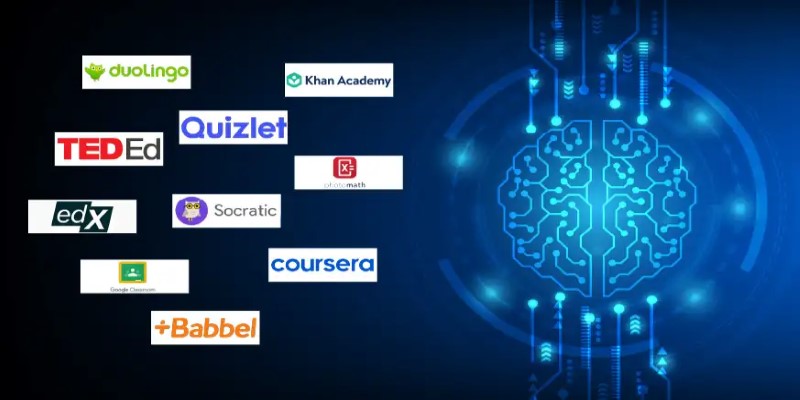
Looking for AI tools to make learning easier? Discover the top 12 free AI apps for education in 2025 that help students and teachers stay organized and improve their study routines

Struggling with bugs or confusing code? Blackbox AI helps developers solve coding problems quickly with real-time suggestions, explanations, and code generation support

Discover how ChatGPT can help Dungeon Masters and players enhance their Dungeons and Dragons experience by generating NPCs, plot hooks, combat encounters, and world lore
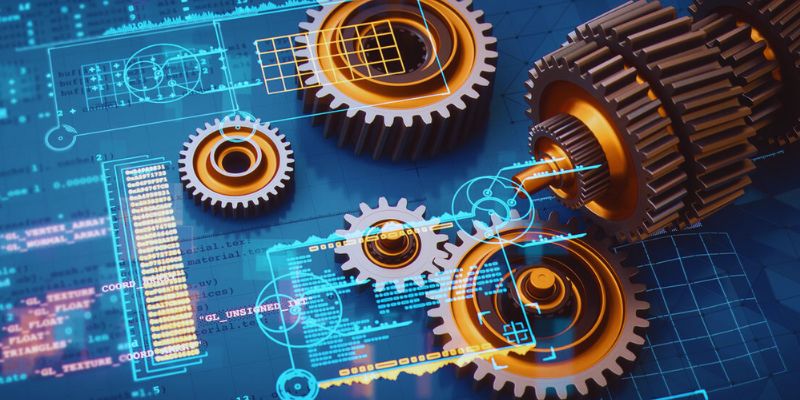
Collaborative robots, factory in a box, custom manufacturing, and digital twin technology are the areas where AI is being used