Advertisement
You're staring at your screen. The code won't run. The bug won't fix itself. Time is ticking, and Google isn't helping anymore. If you're a developer—student, junior, or seasoned, this is your daily fight. Enter Blackbox AI. Not another search engine. Not a copy-paste gimmick. This tool actually understands your code and your struggle and gives you answers that make sense.
Blackbox AI is designed for real coding problems. Whether you're stuck on a syntax error, a logic flaw, or need to reverse-engineer someone else's code snippet, this tool aims to make your workflow faster and cleaner. It’s not perfect. But when used right, it feels like having a senior developer on call. Let’s break down how to actually use Blackbox AI to solve everyday coding issues without losing your mind.
Blackbox AI doesn’t just correct grammar—it reads your code the way a developer does. If your function throws an error or behaves unexpectedly, you can copy-paste it into the chat and ask, “Why is this not working?” It will look at syntax, structure, and common logic patterns to give a human-readable diagnosis.
Unlike regular IDE linting or Stack Overflow threads, Blackbox AI looks at your specific code. If you left out a return, used the wrong scope, or forgot to initialize a variable, it catches those fast. Even better, it explains the fix in plain language.
You copied a chunk of code from GitHub. It works—but you don’t know why. Blackbox AI can break it down line by line. Just paste the snippet and ask, "Explain what this does."

It won’t just name the functions. It will tell you how data flows, what the variables mean, and what changes as the code runs. This is especially useful for Python decorators, JavaScript callbacks, or confusing recursion. It’s like having a teacher who doesn’t get tired or annoyed.
If you’re trying to write a new function—let’s say a currency converter or a custom sort—you can just describe what you want, and Blackbox AI will write the code for you. You don’t need to worry about the exact syntax or method names.
For example, typing “write a Python function that takes a list of integers and returns only the prime numbers” gives you something you can run right away. You can tweak the logic afterward, but the hard part—getting started—is taken care of.
Sometimes your code works, but it’s slow, clunky, or repetitive. You want a smarter version, but you’re too close to the problem. Paste your code and ask Blackbox AI, “Can this be optimized?”
It might replace your loop with a list comprehension. Or suggest a built-in method you forgot exists. If you’re writing SQL queries, it can even help you improve joins or indexes. These tweaks save time and improve performance.
Nobody wants to write a React component skeleton or Flask route handler for the hundredth time. Blackbox AI can generate these templates fast. Just say what you want: “Create a React component that fetches user data from an API and shows a loading spinner.”
It gives you the full structure: imports, hooks, and error handling. You can plug in your variables and make it your own, but 70% of the work is already done. This is great when you’re on a deadline or just tired of writing the same patterns.
Say you have a working Python script, but your project is in JavaScript. Rewriting logic by hand is time-consuming and error-prone. Just paste the code and say, “Convert this to JavaScript.”
Blackbox AI handles most of the conversion accurately, including loops, conditions, and functions. You may still need to adjust for different language rules or libraries, but it gives you a solid starting point. This feature is helpful for teams working across tech stacks.
If you just joined a new repo or team, reading through a thousand lines of code is a pain. With Blackbox AI, you can highlight a chunk and ask what it does. You can even ask, “What does this class manage?” or “How does this API call work?”

This lets you ramp up faster, ask smarter questions in team meetings, and avoid breaking things accidentally. You can review the architecture piece by piece instead of being overwhelmed by the entire project at once.
Blackbox AI has integrations and plugins for VS Code and JetBrains IDEs. That means you don’t need to jump between browser tabs and your editor. You can right-click your code, select “Ask Blackbox,” and get instant help in the sidebar.
It keeps your focus intact, which matters a lot when you're juggling five files and multiple logic branches. When you use it this way, it feels less like a chatbot and more like an embedded assistant. You're still writing and solving problems, but with less friction.
Blackbox AI isn’t magic. It won’t write your entire app or guarantee bug-free releases. But it’s one of the few tools that understands how developers actually think. It respects your time. It doesn’t flood you with irrelevant results. And it works inside your code, not outside it. The best way to use it? Don't rely on it to think for you. Use it to save time, get unstuck, and understand things faster, like a second brain that knows code. Whether you're debugging, writing new features, or just trying to learn something new, Blackbox AI keeps you moving. And sometimes, that’s all you really need.
Advertisement

Looking for a better way to organize your email inbox? Clean Email helps you sort, filter, and declutter with smart automation and privacy-first tools

How to convert string to a list in Python using practical methods. Explore Python string to list methods that work for words, characters, numbers, and structured data

Struggling with bugs or confusing code? Blackbox AI helps developers solve coding problems quickly with real-time suggestions, explanations, and code generation support
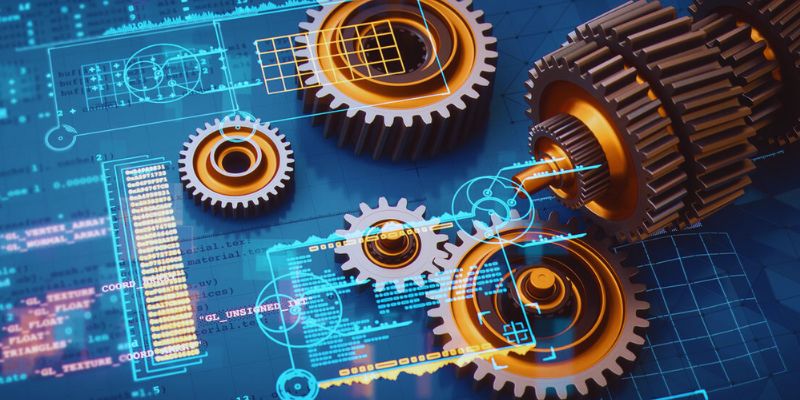
Collaborative robots, factory in a box, custom manufacturing, and digital twin technology are the areas where AI is being used

Discover machine learning model limitations driven by data demands. Explore data challenges and high-quality training data needs
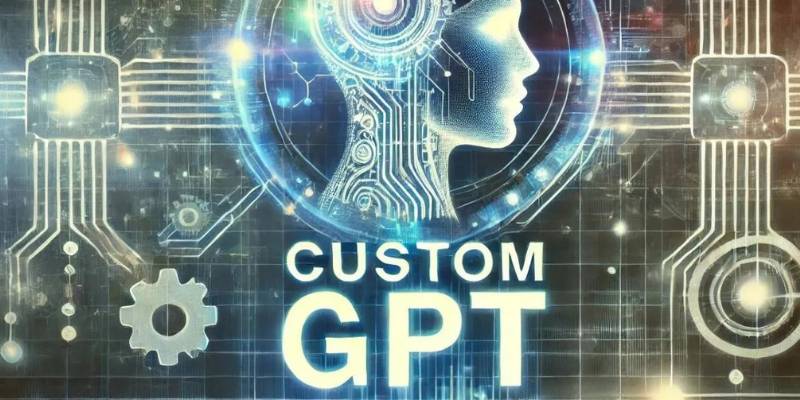
Learn how to build Custom GPTs using this step-by-step guide—perfect for developers, businesses, and AI enthusiasts alike.

How to translate your audio using Rask AI to create multilingual voiceovers and subtitles with ease. Discover how this AI tool helps globalize your content fast

Discover the top 5 benefits of RingCentral's RingCX, the AI-powered CCaaS platform redefining cloud-based customer service.

Know how 5G and AI are revolutionizing industries, making smarter cities, and unlocking new possibilities for a connected future

Need to test or run Python code without installing anything? These 12 online platforms let you code in Python directly from your browser—ideal for scripts, demos, or full projects

What if you could measure LLM accuracy without endless manual checks? Explore how LangChain automates evaluation to keep large language models in check

Explore the core technology behind ChatGPT and similar LLMs, including training methods and how they generate text.