Advertisement
People are consuming content faster than ever, but much of it still doesn’t reach global audiences because of language barriers. A powerful message in one language often stays locked there. Creators, educators, and businesses want to connect beyond their native tongues but don't always have the time or budget to re-record everything. This is where Rask AI steps in. It offers a way to translate your audio without hiring voice actors or doing manual edits.
The platform uses artificial intelligence to convert speech into different languages while keeping your original voice and tone intact. Whether you’re making podcasts, courses, or product demos, this tool helps you speak to a broader audience without losing what makes your delivery feel personal and real.
Rask AI translates your content using three main steps: transcribing your speech, translating that text, and finally generating new speech using voice cloning. These parts are bundled into a single flow, and you don’t need to handle any of them manually.
Once you upload a media file, the system detects the spoken language and turns it into text. That transcript is then machine-translated into a language you choose. The final part uses AI to recreate your voice, which is now speaking in the new language. It's fast, automatic, and requires no technical skill on your part.
You get the choice between using your cloned voice or a default AI narrator. The voice cloning is what makes the Rask AI audio translator different from traditional translators. It doesn’t just deliver information—it tries to maintain your tone, pauses, and pacing. That’s important when the goal is to preserve your presence in the content.
If you only need subtitles, the tool handles that too. You can choose to export hardcoded subtitles or save them separately as SRT files for platforms that support them. This is useful for creators on Instagram, TikTok, or even in corporate training environments where silent viewing is common.
Rask AI supports a wide range of file formats, including MP4, MP3, WAV, MOV, and others. This makes it easy to upload content from almost any recording tool, whether it's your phone, webcam, or professional mic. You don't need to convert files or worry about codecs.

As for language support, Rask AI offers translations across more than 130 languages. This includes popular options like English, French, Spanish, German, Mandarin, and Arabic, as well as less common dialects and regional variations like Canadian French or Latin American Spanish.
This flexibility allows a wide range of users to benefit. Teachers and online course creators can distribute lessons across different countries without recording multiple versions. Companies can create multilingual onboarding videos for employees in global offices. Content creators can localize their material without outsourcing it.
Even for personal projects—like travel vlogs or family documentaries—you can add voiceovers in other languages to share with relatives or international audiences. The Rask AI audio translator adapts to the tone and purpose of the content without feeling out of place.
Processing time depends on file length and complexity. A five-minute video may be ready in under ten minutes. Longer content, like full interviews or webinars, can take more time, especially if it has overlapping voices or technical terms. Still, the turnaround is quicker than hiring a translator and a recording team.
Getting started takes just a few steps. After creating an account, you’re greeted with a simple dashboard. There’s a “Create New Project” button that opens the upload panel. You can drag in your video or audio file, and the system takes over from there.

The platform automatically detects the language of your content. You don't need to specify whether it's English, Hindi, or Portuguese—the AI figures it out. After detection, you select the language in which you want the output. You can even add multiple target languages in one go, making batch translation easy for multilingual campaigns or diverse viewer bases.
Next, you’re prompted to choose a voice. If you’ve previously set up voice cloning, the system will use it for the new language. If not, it offers a default AI voice until your own clone is ready. Voice cloning setup only needs to be done once, and it’s reused across future projects.
Once everything’s in place, Rask AI runs translation, voice generation, and subtitle creation in parallel. You get a preview before final export, which lets you check tone, pacing, and meaning. If any sentence feels wrong, you can edit the translated text in the built-in editor before regenerating the audio. You’re not stuck with the first pass—there’s full control to fine-tune output quality.
You can then download your project with options for embedded subtitles, dubbed audio, or separated subtitle files. This lets you tailor the output based on where it’s going—whether it’s YouTube, LinkedIn, podcast platforms, or internal tools.
Privacy is handled through secure processing. Files are stored temporarily and can be deleted from your dashboard once you’re done. This is helpful for users handling sensitive interviews, internal training, or client material under NDA. Your data stays in your hands.
Rask AI makes multilingual communication easy. It keeps your voice intact, your message consistent, and your workflow simple. Whether you’re a solo creator or part of a larger team, you don’t need special skills or expensive tools to translate your audio. Just upload, choose your target language, and export the final version. It’s a reliable choice for anyone trying to reach wider audiences without re-recording everything. From classrooms to content platforms, the possibilities expand when language stops being a barrier. If your work deserves to be heard worldwide, Rask AI gives you a straightforward path to make that happen.
Advertisement

Think ChatGPT is always helping you study? Learn why overusing it can quietly damage your learning, writing, and credibility as a student.
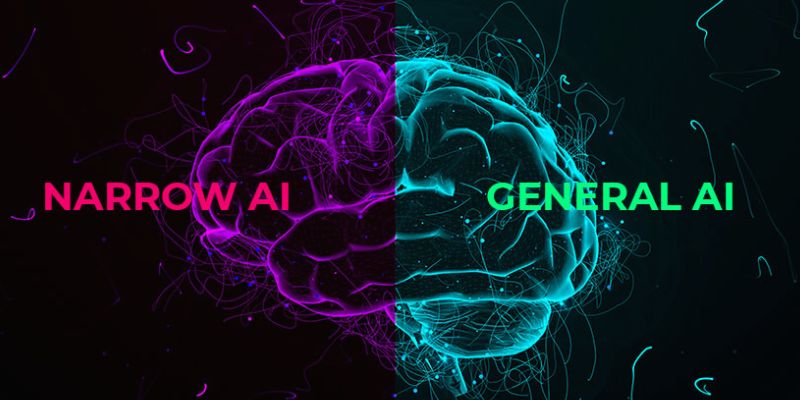
Understand the differences between General AI and Narrow AI, concentrating on adaptability, tasks, and real-world applications

How to translate your audio using Rask AI to create multilingual voiceovers and subtitles with ease. Discover how this AI tool helps globalize your content fast

Discover how ChatGPT can help Dungeon Masters and players enhance their Dungeons and Dragons experience by generating NPCs, plot hooks, combat encounters, and world lore

Learn how ASR enhances customer service for CX vendors, improving efficiency, personalization, and overall customer experience

Explore 6 practical techniques for displaying lists in Python using tools like the print function, for loop, and f-string formatting. This guide helps you show list data cleanly and clearly for real-world use

How to convert string to a list in Python using practical methods. Explore Python string to list methods that work for words, characters, numbers, and structured data

Discover machine learning model limitations driven by data demands. Explore data challenges and high-quality training data needs

Learn how to create professional YouTube videos using Pictory AI. This guide covers every method—from scripts and blogs to voiceovers and PowerPoint slides

Learn how to build a GPT Tokenizer from scratch using Byte Pair Encoding. This guide covers each step, helping you understand how GPT processes language and prepares text for AI models

In this article, we talk about the types of neural networks. CNN vs RNN vs ANN, and how are they all different.
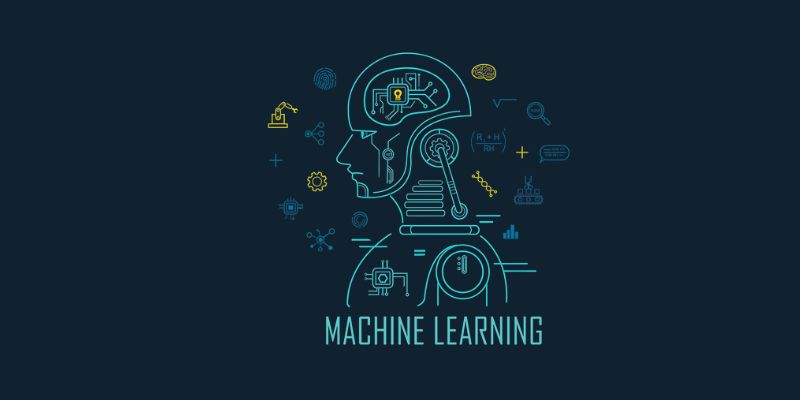
Discover how machine learning is shaping the future with smarter tools, personalized tech, and new opportunities for innovation