Advertisement
Most people don’t realize how much time they lose to email clutter until it gets out of hand. One minute you're checking a quick message, the next you're drowning in unread promos, social updates, and reminders. It's not just annoying—it's distracting and stressful. Managing your inbox doesn’t mean hitting delete over and over. That’s where Clean Email comes in. It doesn’t just sort your mail; it helps you take control of it.
This tool doesn’t rely on manual folder-juggling or endless scrolling. Instead, it groups similar messages, sets up auto-clean rules, and gives you a clear view of what’s sitting in your inbox. If you’ve ever felt like your inbox had a mind of its own, Clean Email helps put you back in charge.
Clean Email integrates with most email providers, such as Gmail, Yahoo, Outlook, and even custom IMAP accounts. There is nothing to install on your computer. It is cloud-based, so you access it from your browser or the app on your phone. It securely logs in to your email when you do so (OAuth is used with Gmail and other providers, so it does not have your password).

Once connected, it starts scanning your inbox. It doesn’t read the actual contents of your emails—just the subject lines, senders, and metadata. That’s enough for it to do its job. After scanning, Clean Email groups your emails into smart categories like “Social Notifications,” “Newsletters,” “Finance,” and more. This is where the real organizing begins.
You don't have that one large wall of email in front of you anymore. All your mail is neatly piled up into reasonable sets. You can scan through thousands of messages within minutes, not hours. You can mark entire sets as read, delete them, or archive them with a click. It's quicker and neater than trying to work through them one at a time.
The Smart Views feature is where Clean Email starts to feel less like a regular inbox cleaner and more like a personal assistant. These views slice your email based on behavior and purpose. You’ll see categories like “Older Than 6 Months,” “Travel,” or “Top Senders.” This gives you better context to make decisions. Maybe there’s an old promo folder you don’t care about anymore. You can wipe it clean in one go. Or you might want to clean up only old Amazon order confirmations. Smart Views help you do that.
Clean Email also gives you advanced filters. You can find all unread emails from a specific domain. Or maybe you want to see all emails larger than 5MB. Want to find all emails with attachments from last year? You can do that too. Once filtered, you can select them all and take action. It saves time and lowers the risk of missing something important by mistake.
It even helps you see the patterns in your inbox. You start noticing what kinds of emails are taking up space. That’s often the first step in making better inbox habits going forward.
One of Clean Email’s strongest features is its “Auto Clean” function. Think of it as creating a rule-based system where certain emails are automatically archived, deleted, or moved as soon as they arrive. You can create a rule like: “Every email from Facebook, move to Trash after 3 days.” Or: “Move emails from XYZ newsletter to a folder called Newsletters.”
These rules run quietly in the background. You only have to set them once, and they’ll keep running every day. This turns your inbox into something predictable and manageable. You stop seeing the same unwanted emails over and over.
Auto Clean doesn’t just delete spam. It’s useful for anything that’s not urgent. Flight confirmations, package tracking numbers, monthly invoices—stuff you want to keep, but don’t want to see every day. With a rule, you can move them to the right spot automatically.
And don’t worry—you can pause, edit, or remove rules anytime. You stay in control. Clean Email just does the heavy lifting.
Another useful trick Clean Email offers is the ability to unsubscribe from newsletters and mailing lists in batches. You don’t have to open each email, scroll down, click unsubscribe, and wait for the link to load. Clean Email finds all the mailing list emails and lets you unsubscribe with a single click.

If a sender keeps coming back after unsubscribing, you can block them altogether. Or you can pause subscriptions. Let’s say you want to stop receiving marketing emails for a month while you’re traveling or just focusing. The pause option keeps your inbox free without unsubscribing permanently. When you’re ready, you can resume the paused senders.
The best part is how simple this feels. You’re not chasing links or setting manual filters. Clean Email shows you all the recurring senders at once and gives you simple buttons to control them.
With all this email access, privacy matters. Clean Email doesn’t store your email content. It only analyzes subject lines and metadata for classification. They’re GDPR-compliant, and they don’t sell user data to advertisers.
If you’re using Gmail, it connects using OAuth, so you don’t give your password. It also doesn’t send or reply to any email—it only cleans and organizes. You can disconnect your email at any time, and your settings and data will be removed.
For users who are sensitive about privacy, this is one of the safer inbox tools available. It’s not a browser plugin or extension that watches everything—it’s a separate dashboard that you access when you need it.
Email doesn’t have to feel overwhelming. Clean Email helps you take back control with smart filters, automatic rules, and clear organization. It works quietly in the background, sorting and decluttering without the daily hassle. Instead of constantly deleting, you're setting up a system that runs itself. Clean Email isn’t just an email cleaner—it’s a way to simplify your digital life and finally keep your inbox in check without the stress.
Advertisement

How to convert string to a list in Python using practical methods. Explore Python string to list methods that work for words, characters, numbers, and structured data

Looking for a better way to organize your email inbox? Clean Email helps you sort, filter, and declutter with smart automation and privacy-first tools

How to enhance RAG performance with CRAG by improving docu-ment ranking and answer quality. This guide explains how the CRAG method works within the RAG pipeline to deliver smarter, more accurate AI responses using better AI retrieval techniques

Explore the core technology behind ChatGPT and similar LLMs, including training methods and how they generate text.

Know how 5G and AI are revolutionizing industries, making smarter cities, and unlocking new possibilities for a connected future

Explore 6 practical techniques for displaying lists in Python using tools like the print function, for loop, and f-string formatting. This guide helps you show list data cleanly and clearly for real-world use
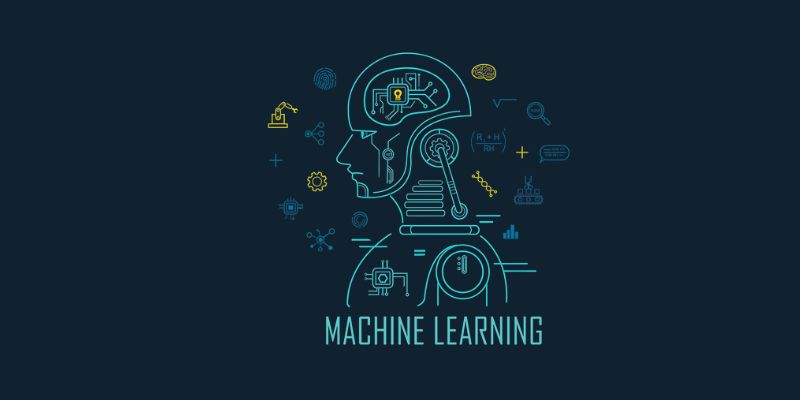
Discover how machine learning is shaping the future with smarter tools, personalized tech, and new opportunities for innovation
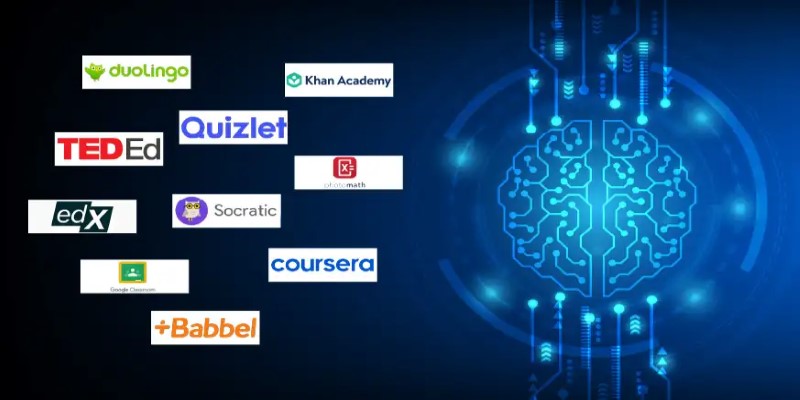
Looking for AI tools to make learning easier? Discover the top 12 free AI apps for education in 2025 that help students and teachers stay organized and improve their study routines

Think ChatGPT is always helping you study? Learn why overusing it can quietly damage your learning, writing, and credibility as a student.

Discover how ChatGPT can help Dungeon Masters and players enhance their Dungeons and Dragons experience by generating NPCs, plot hooks, combat encounters, and world lore

Looking for a reliable AI essay writer in 2025? Explore the top 10 tools that help generate, structure, and polish essays—perfect for students and professionals
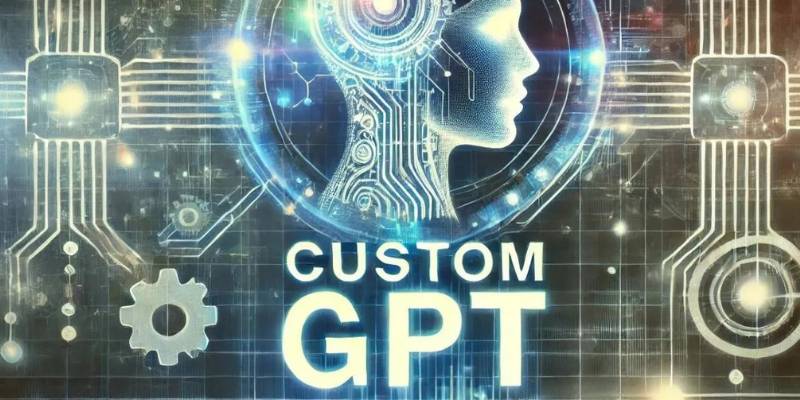
Learn how to build Custom GPTs using this step-by-step guide—perfect for developers, businesses, and AI enthusiasts alike.